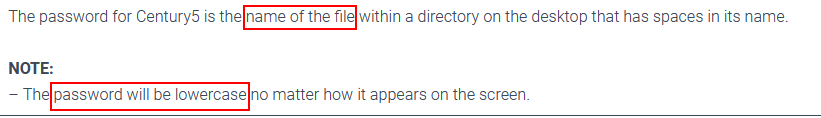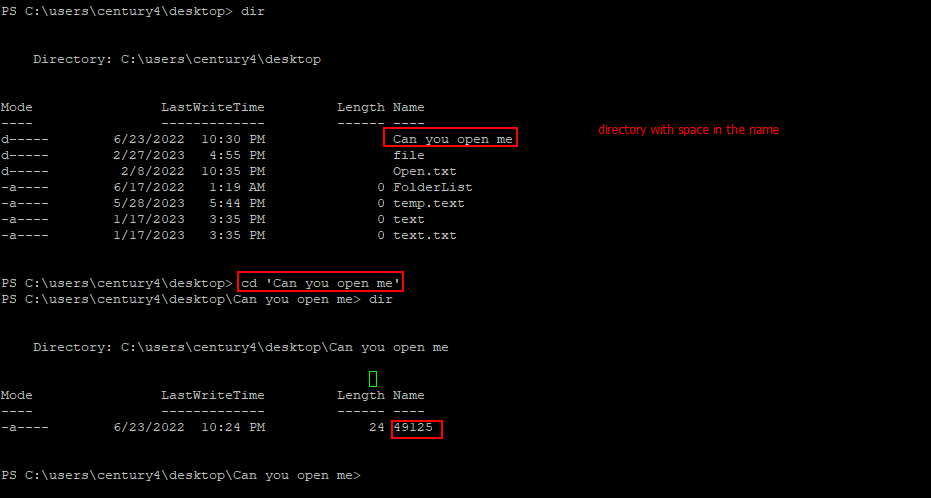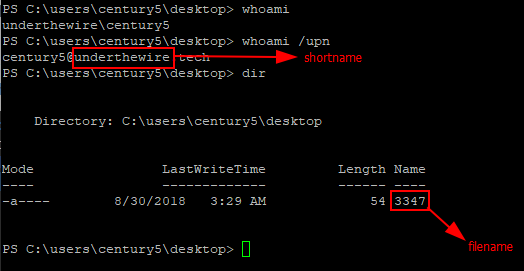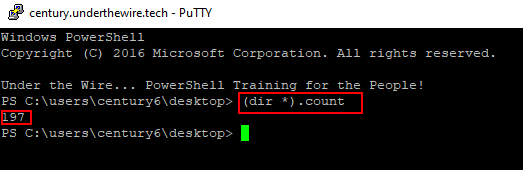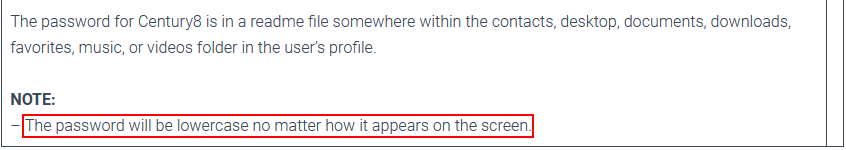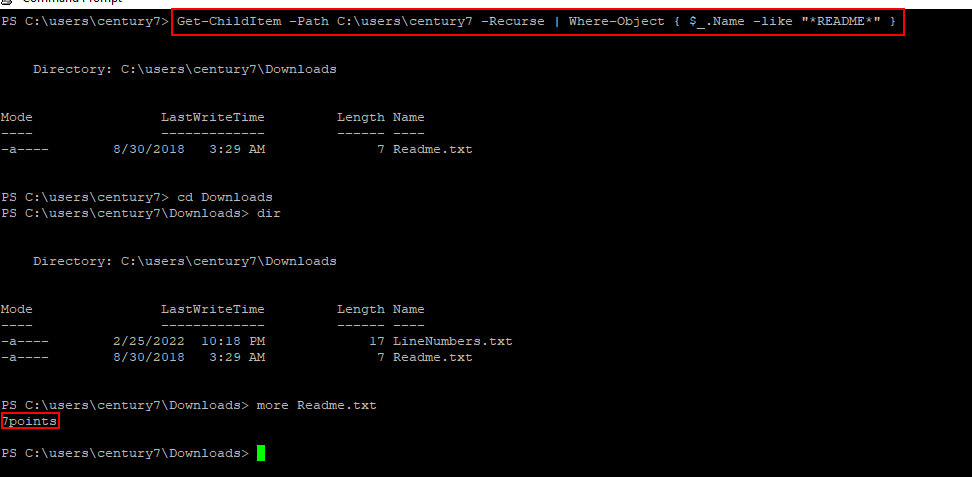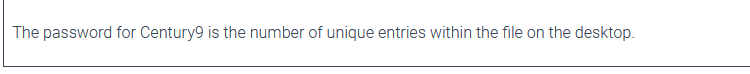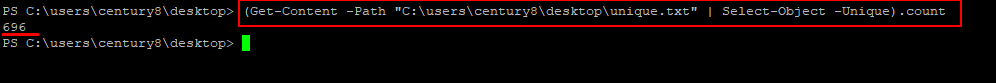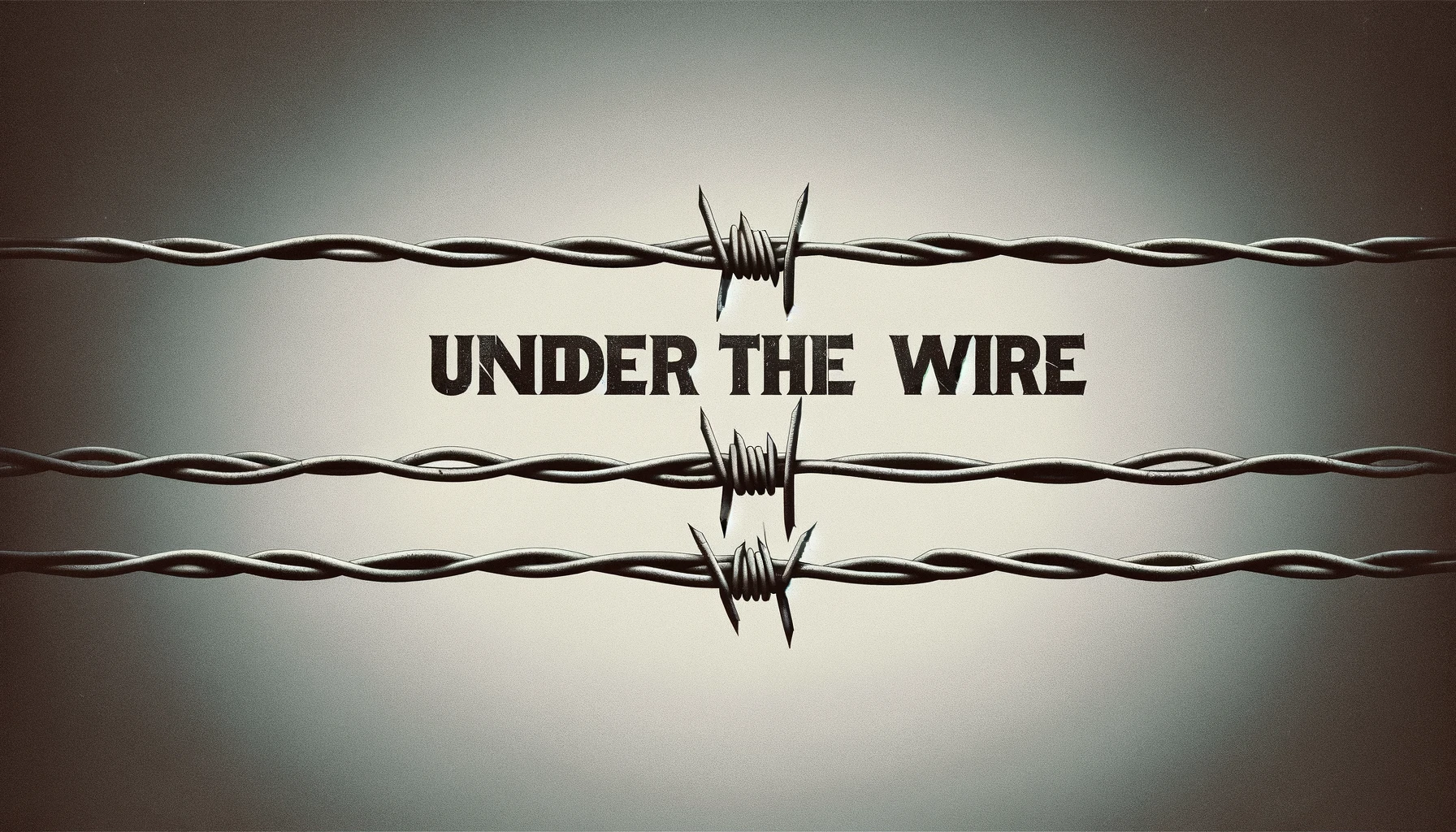
Welcome back. In the previous article we discussed what wargames are and tackled three levels(centuries). In this article, we will cover five levels. i.e century 4 thru’ century 8.
Let’s get right in…
Century 4
Host → century.underthewire.tech
username → century4
password → 123
Goal: → to enter into a directory with space in the name
We know that within Windows OS, we can easily have a directory name with spaces in it. But how do we actually change into the directory from the commandline? The first attempt would be straight forward, use cd directory name. This will however not work as expected due to the space after the first word. To do this, we need to use the ‘ ‘ to wrap and treat the directory name as a single word.
And the password for century 5 is: 49125
Century 5
Host → century.underthewire.tech
username → century5
password → 49125
Goal: → To retrieve the domain name
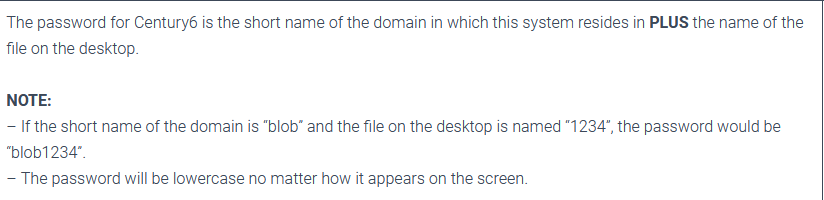
Century 6
Host → century.underthewire.tech
username → century6
password → underthewire3347
Goal: → To count the number of folders/directories 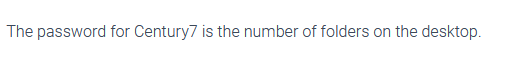
Century 7
Host: century.underthewire.tech
username: century7
password: 197
SOlution
1
Get-ChildItem -Path C:\users\century7 -Recurse | Where-Object { $_.Name -like “*README*” }
Century 8
Host: century.underthewire.tech
username: century8
password: 7points
Goal: Getting the unique entries within the file
Solution
1
(Get-Content -Path “C:\users\century8\desktop\unique.txt” | Select-Object -Unique).count